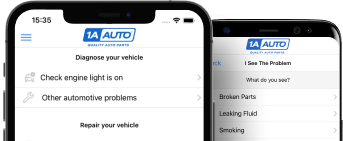How To Replace MAP Sensor 2010-17 GMC Terrain
Created on: 2014-02-06
If your 10-17 GMC Terrain has a bad manifold absolute air pressure (MAP) sensor, our experts will show how to access and replace it in this how-to video
-
step 1 :Accessing the Manifold Absolute Pressure (MAP) Sensor
- Disconnect the small hose from the air intake box
- Loosen the two hose clamps on the air intake box with a flat blade screwdriver
- Pull off the air intake box
- Twist off the oil fill cap
- Pull off the engine cover
- Twist on the oil fill cap
-
step 2 :Removing the MAP Sensor
- Disconnect the MAP sensor wiring harness
- Remove the T25 bolt from the MAP sensor
- Pull off the MAP sensor
-
step 3 :Installing the MAP Sensor
- Put the new MAP sensor into place
- Insert the T25 Torx bolt into the MAP sensor
- Connect the MAP sensor wiring harness
-
step 4 :Reinstalling the Air Intake Box
- Twist off the oil cap
- Push on the engine cover using the locating pins
- Twist on the oil cap
- Push the air intake box into place using the locating tabs
- Push the two hoses onto the air intake box
- Tighten the hose clamps with a flat blade screwdriver
- Push the smaller hose into the air intake box
Tools needed
-
T25 Torx Driver
Flat Blade Screwdriver
While 1A Auto strives to make the information provided in this video as accurate as possible, it makes no claims, promises, or guarantees about the accuracy, completeness or applicability of the content. No information contained in this video shall create any expressed or implied warranty or guarantee of any particular result. All do-it-yourself projects entail some risk. It is the sole responsibility of the viewer to assume this risk. 1A Auto is not responsible or liable for any loss damage (including, but not limited to, actual, consequential, or punitive), liability, claim, or any other injury or cause related to or resulting from any information posted in this video.
Brought to you by 1AAuto.com, your source for quality replacement parts and the best service on the Internet.
Hi, I'm Don from 1A Auto. I hope this how-to video helps you out, and the next time you need a part for your vehicle, think of 1AAuto.com. Thanks.
In this video, we're going to show you how to replace the map sensor on this 2014 GMC Terrain with the 2.4 liter 4-cylinder engine. The only tools that you're going to need for this are a flat blade screwdriver and a T25 Torx bit and ratchet.
Start off by disconnecting this hose. Then you want to loosen up this hose clamp and there's another one right down here. As you can see, then you just use a flat blade screwdriver and loosen up that bolt. Once both of those are loosened, pull the hoses free and then lift that box up and off. Now remove your oil fill cap and pull up the engine cover, and replace the oil cap so nothing falls down into the engine.
Your MAP sensor's right here. Just push the tab on the harness and pull it free. Then using a T25 Torx bit, remove the T25 bolt. Then the sensor will pull up and out.
Take your new sensor and push it down into place. Replace that T25 bolt and reconnect the harness. Then remove your oil cap, line up these three holes with these three pins and just push your engine cover down into place. Now you want to line up those two holes with those two tabs, and you want to push your upper hose into place. Then push that lower hose into place. We'll fast foward as Don tightens up those two hose clamps. Then push in that smaller hose and you're all set.
We hope this video helps you out. Brought to you by www.1AAuto.com, your source for quality replacement parts and the best service on the Internet. Please feel free to call us toll-free, 888-844-3393. We're the company that's here for you on the Internet and in person.

How to Replace MAP Sensor 1996-2008 GMC Savana
This video will show you how to access the MAP sensor and replace it if it's damaged or broken. Follow the steps and DIY!
While 1A Auto strives to make the information provided in this video as accurate as possible, it makes no claims, promises, or guarantees about the accuracy, completeness or applicability of the content. No information contained in this video shall create any expressed or implied warranty or guarantee of any particular result. All do-it-yourself projects entail some risk. It is the sole responsibility of the viewer to assume this risk. 1A Auto is not responsible or liable for any loss damage (including, but not limited to, actual, consequential, or punitive), liability, claim, or any other injury or cause related to or resulting from any information posted in this video.